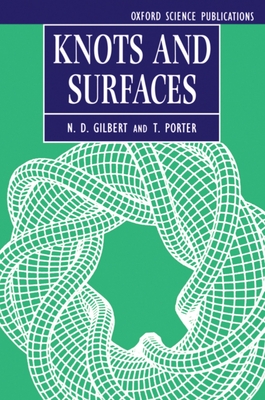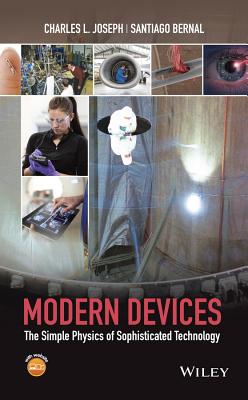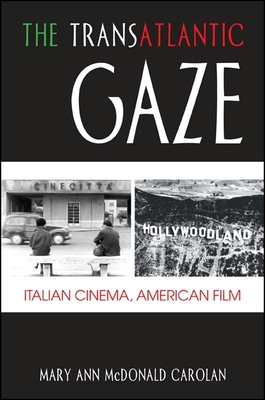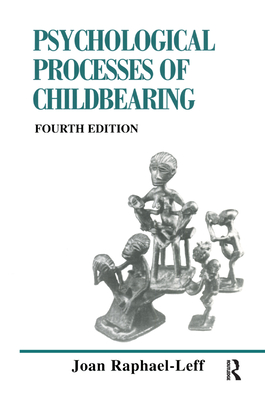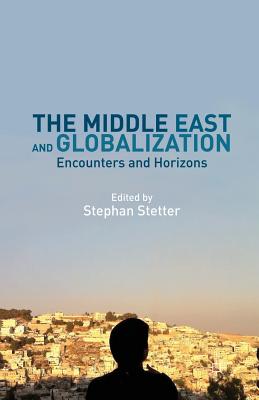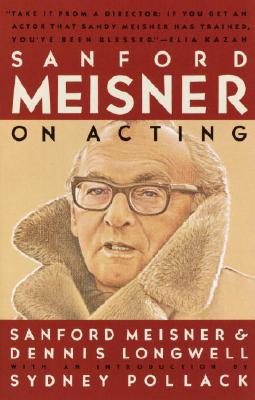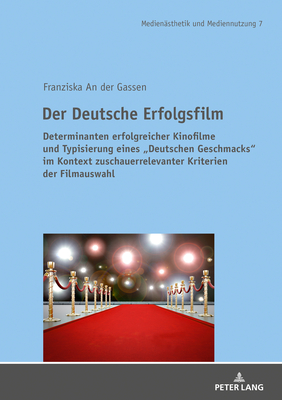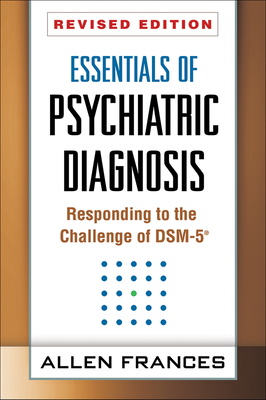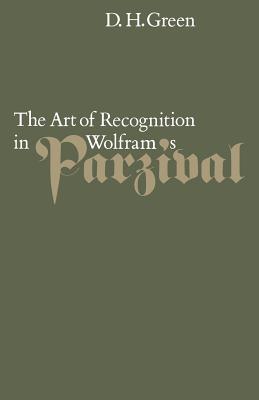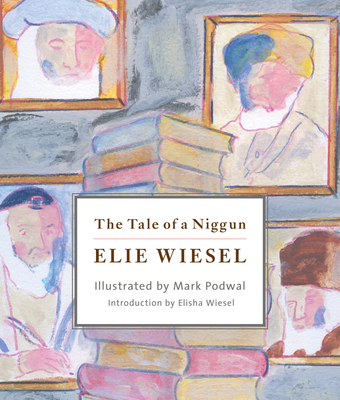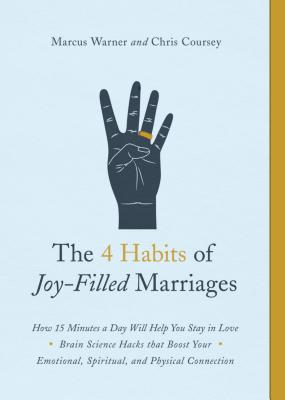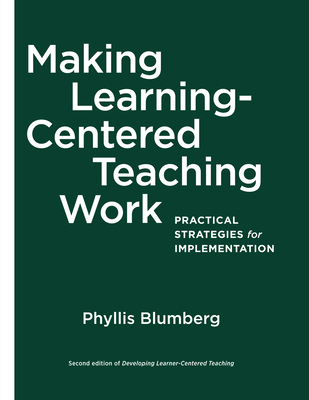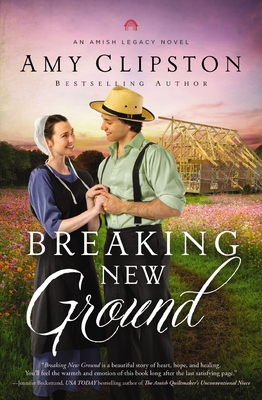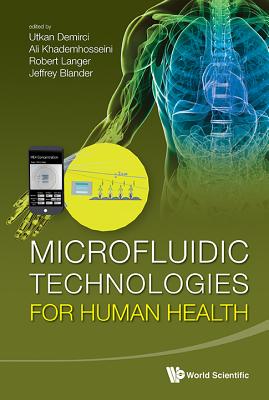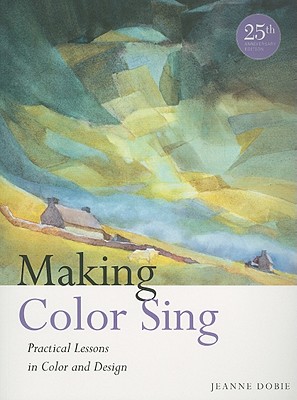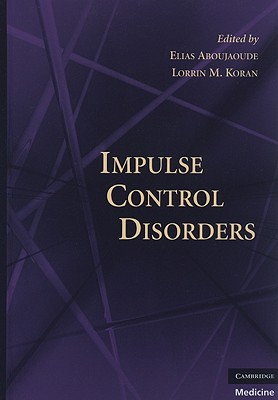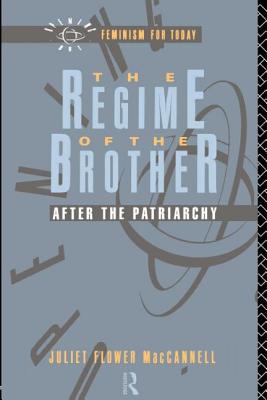Continue to explore how to digitally restore your old historical photos in Photoshop for print out or to use online as still photos. As you progress through this volume’s chapters, you’ll look at some of the many color adjustments and filters that Photoshop has to offer, both old and new. These can assist you in your restoration project or to animate select images. A Beginner’s Guide to Digital Image Repair in Photoshop: Volume 2 shares various techniques and tips that you can use to restore your own photos using Photoshop’s Adjustment Layers and filters. You’ll look at some basic animation options and the various techniques you can use in Photoshop to repair damage. When done you’ll be ready to move beyond Photoshop and explore the next steps in your project. What You’ll LearnUse the new and improved Adjustment Layers panel for basic overall color correction. Discover which old and new filters are useful for repairing most photo issues. Animate photos using the Photoshop Timeline panel. Who Is This Book ForBeginning to Intermediate-level users who would like to learn how to repair old historical photos and slides for digital presentation or for print. Also, for those who are interested in basic digital image repair and animation.
Continue to explore how to digitally restore your old historical photos in Photoshop for print out or to use online as still photos. As you progress through this volumes chapters, youll look at some of the many color adjustments and filters that Photoshop has to offer, both old and new. These can assist you in your restoration project or to animate select images.
A Beginners Guide to Digital Image Repair in Photoshop: Volume 2 shares various techniques and tips that you can use to restore your own photos using Photoshops Adjustment Layers and filters. Youll look at some basic animation options and the various techniques you can use in Photoshop to repair damage.
When done youll be ready to move beyond Photoshop and explore the next steps in your project.
What Youll Learn
- Use the new and improved Adjustment Layers panel for basic overall color correction.
- Discover which old and new filters are useful for repairing most photo issues.
- Animate photos using the Photoshop Timeline panel.
Who Is This Book For
Beginning to Intermediate-level users who would like to learn how to repair old historical photos and slides for digital presentation or for print. Also, for those who are interested in basic digital image repair and animation.
Continue to explore how to digitally restore your old historical photos in Photoshop for print out or to use online as still photos. As you progress through this volume’s chapters, you’ll look at some of the many color adjustments and filters that Photoshop has to offer, both old and new. These can assist you in your restoration project or to animate select images. A Beginner’s Guide to Digital Image Repair in Photoshop: Volume 2 shares various techniques and tips that you can use to restore your own photos using Photoshop’s Adjustment Layers and filters. You’ll look at some basic animation options and the various techniques you can use in Photoshop to repair damage. When done you’ll be ready to move beyond Photoshop and explore the next steps in your project. What You’ll LearnUse the new and improved Adjustment Layers panel for basic overall color correction. Discover which old and new filters are useful for repairing most photo issues. Animate photos using the Photoshop Timeline panel. Who Is This Book ForBeginning to Intermediate-level users who would like to learn how to repair old historical photos and slides for digital presentation or for print. Also, for those who are interested in basic digital image repair and animation.
Continue to explore how to digitally restore your old historical photos in Photoshop for print out or to use online as still photos. As you progress through this volumes chapters, youll look at some of the many color adjustments and filters that Photoshop has to offer, both old and new. These can assist you in your restoration project or to animate select images.
A Beginners Guide to Digital Image Repair in Photoshop: Volume 2 shares various techniques and tips that you can use to restore your own photos using Photoshops Adjustment Layers and filters. Youll look at some basic animation options and the various techniques you can use in Photoshop to repair damage.
When done youll be ready to move beyond Photoshop and explore the next steps in your project.
What Youll Learn
- Use the new and improved Adjustment Layers panel for basic overall color correction.
- Discover which old and new filters are useful for repairing most photo issues.
- Animate photos using the Photoshop Timeline panel.
Who Is This Book For
Beginning to Intermediate-level users who would like to learn how to repair old historical photos and slides for digital presentation or for print. Also, for those who are interested in basic digital image repair and animation.
Continue to explore how to digitally restore your old historical photos in Photoshop for print out or to use online as still photos. As you progress through this volume’s chapters, you’ll look at some of the many color adjustments and filters that Photoshop has to offer, both old and new. These can assist you in your restoration project or to animate select images. A Beginner’s Guide to Digital Image Repair in Photoshop: Volume 2 shares various techniques and tips that you can use to restore your own photos using Photoshop’s Adjustment Layers and filters. You’ll look at some basic animation options and the various techniques you can use in Photoshop to repair damage. When done you’ll be ready to move beyond Photoshop and explore the next steps in your project. What You’ll LearnUse the new and improved Adjustment Layers panel for basic overall color correction. Discover which old and new filters are useful for repairing most photo issues. Animate photos using the Photoshop Timeline panel. Who Is This Book ForBeginning to Intermediate-level users who would like to learn how to repair old historical photos and slides for digital presentation or for print. Also, for those who are interested in basic digital image repair and animation.
Continue to explore how to digitally restore your old historical photos in Photoshop for print out or to use online as still photos. As you progress through this volumes chapters, youll look at some of the many color adjustments and filters that Photoshop has to offer, both old and new. These can assist you in your restoration project or to animate select images.
A Beginners Guide to Digital Image Repair in Photoshop: Volume 2 shares various techniques and tips that you can use to restore your own photos using Photoshops Adjustment Layers and filters. Youll look at some basic animation options and the various techniques you can use in Photoshop to repair damage.
When done youll be ready to move beyond Photoshop and explore the next steps in your project.
What Youll Learn
- Use the new and improved Adjustment Layers panel for basic overall color correction.
- Discover which old and new filters are useful for repairing most photo issues.
- Animate photos using the Photoshop Timeline panel.
Who Is This Book For
Beginning to Intermediate-level users who would like to learn how to repair old historical photos and slides for digital presentation or for print. Also, for those who are interested in basic digital image repair and animation.
Get A Beginner’s Guide to Digital Image Repair in Photoshop: Volume 2 by at the best price and quality guranteed only at Werezi Africa largest book ecommerce store. The book was published by Springer-Verlag Berlin and Heidelberg GmbH & Co. KG and it has pages. Enjoy Shopping Best Offers & Deals on books Online from Werezi - Receive at your doorstep - Fast Delivery - Secure mode of Payment
 Jacket, Women
Jacket, Women
 Woolend Jacket
Woolend Jacket
 Western denim
Western denim
 Mini Dresss
Mini Dresss
 Jacket, Women
Jacket, Women
 Woolend Jacket
Woolend Jacket
 Western denim
Western denim
 Mini Dresss
Mini Dresss
 Jacket, Women
Jacket, Women
 Woolend Jacket
Woolend Jacket
 Western denim
Western denim
 Mini Dresss
Mini Dresss
 Jacket, Women
Jacket, Women
 Woolend Jacket
Woolend Jacket
 Western denim
Western denim
 Mini Dresss
Mini Dresss
 Jacket, Women
Jacket, Women
 Woolend Jacket
Woolend Jacket
 Western denim
Western denim
 Mini Dresss
Mini Dresss